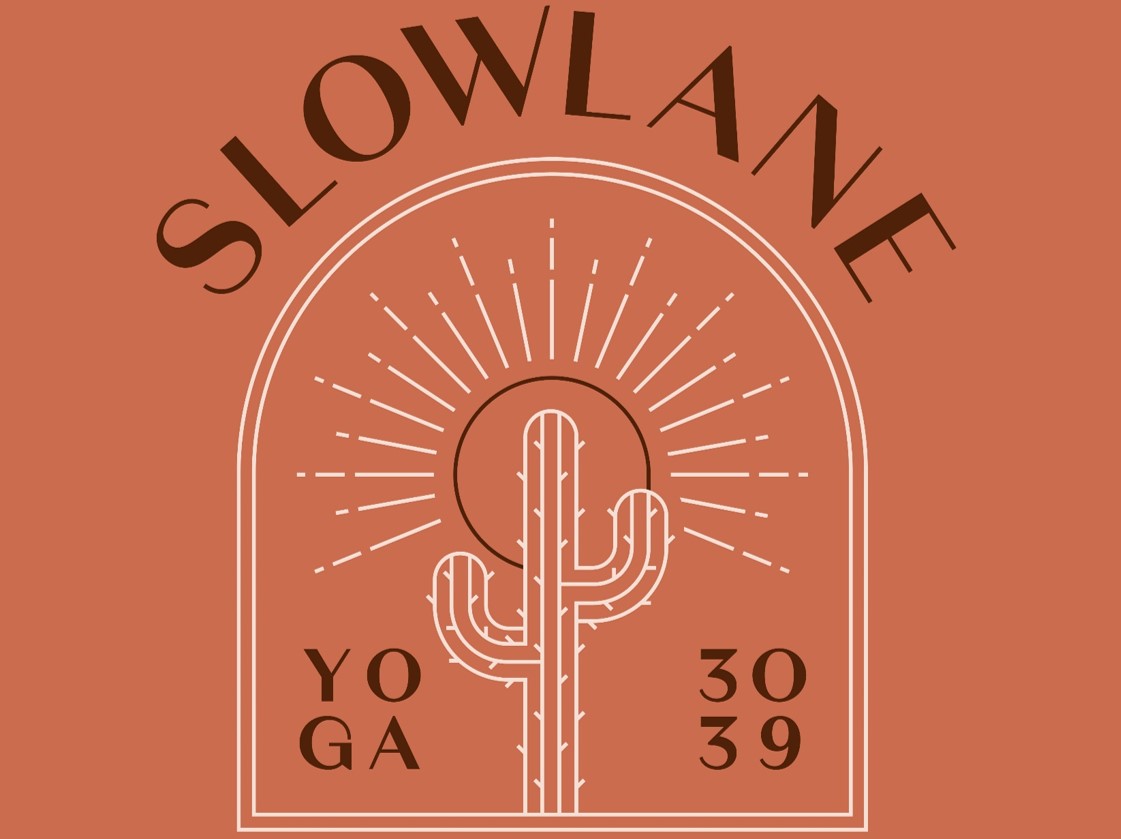How to Join LiveStream Classes
SlowLane at Home
Instructions – How to Join a LiveStream (Zoom) Class
How it Works – Before We Begin…
Please download the Zoom (Cloud Meetings) app onto your desktop, tablet or phone
Register an account with zoom (its free, you will need to enter your email and create a password)
Check you can login to the Zoom app
How it Works – Booking In
Book into class via the Mindbody app or the SlowLane website
(no change)
*Cut off time*: bookings must be made at least 15 minutes before class
How it Works – Getting Ready for Class
You will receive an email 5 to 10 minutes before class – this will be the email address you gave us when you registered with SlowLane
Please send us an email if you want to update your email address! Please check your SPAM folder also
The email contains a meeting (class) number and password
Please don’t share the link with others – we are relying on the integrity and support of our community
Open the “Zoom” app on your phone, desktop or tablet – select “join meeting” and enter meeting ID and password (from the email we sent just before class)
You may be prompted by the ZOOM app as follows:
“to hear others please join audio”
You can select: “call using internet audio”
Aim to have your home “setup” ready to go on time – this will be different for each of you but we recommend a space with the least interruptions as possible
How it Works – During Class
Make sure you speaker volume is on so you can hear the teacher !
You can turn your camera on so we can see you (optional)
Teacher may on occasion “unmute” you at end of class to say hi (optional)
How it Works – Viewing After the Class Time
Still book into the class you want, at least 15 mins before
Once the Live class is complete, we will email out to all those who booked into class a video link (regardless of if you saw the Live Steam or not)
The video link allows you to view the class at a time that works for you – this is available for 24 hours